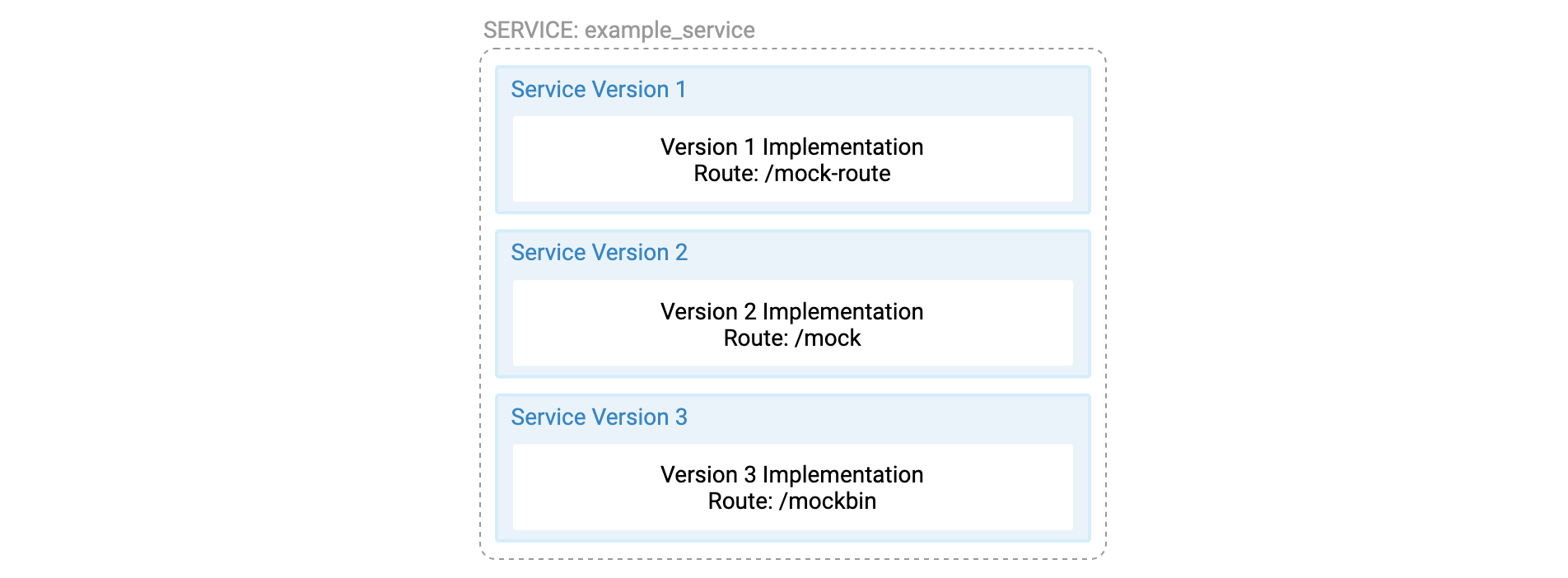Productize a Service
Using API Products, you can create and manage API products to productize your services. Each API product consists of at least one API product version, and each API product version is connected to a Gateway service. Creating API products is the first step in making your APIs and their documentation available to developers. API products are geo-specific and are not shared between geographic regions.
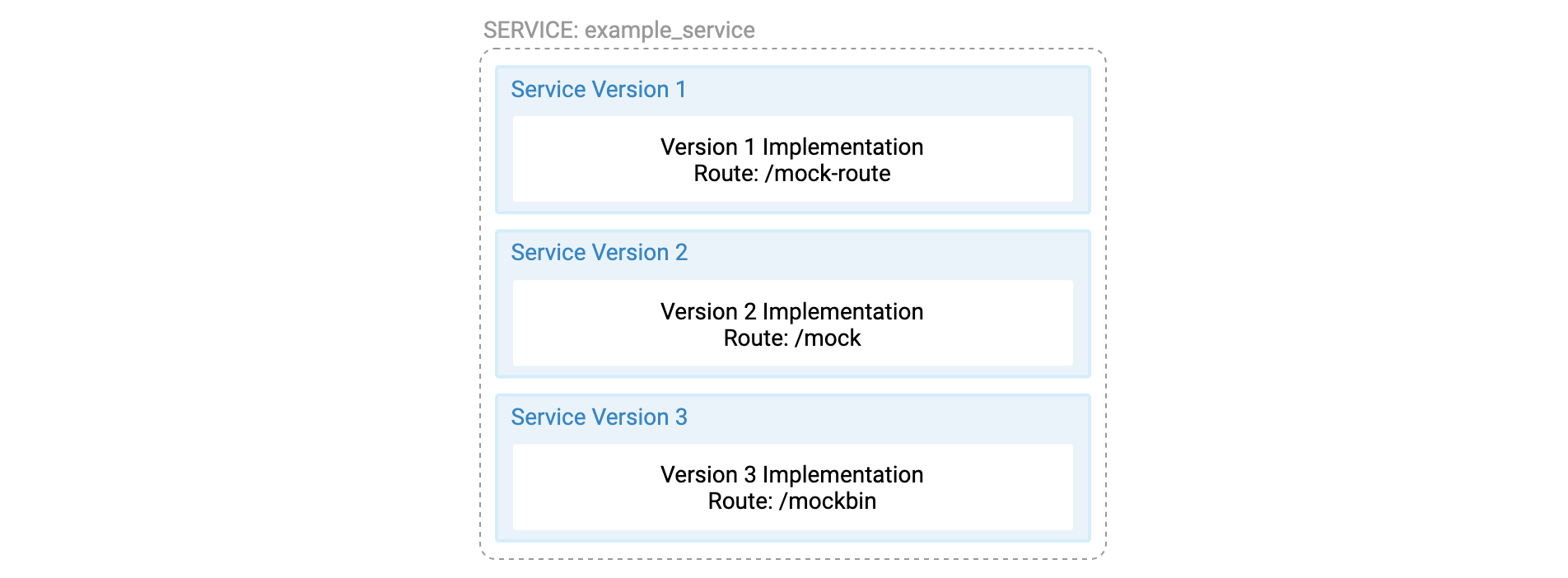
This guide will walk you through creating an API product and productizing it by deploying it to the Dev Portal.
Prerequisites
Create an API product
You can set up an API product and API product version by clicking  API Products from the Konnect side navigation bar.
API Products from the Konnect side navigation bar.
-
Select API Product from the API products dashboard to add a new API product.
-
Create a new name for your API product, and enter an optional Description and any labels that you want to associate with the product, then press create.
You will be greeted by the dashboard for the API product that you just created. You can use this dashboard to manage an API product. You can read more about this dashboard on the API products overview page
Create a new API product by issuing a POST request to the /api-products endpoint.
```sh
curl -X 'POST' \
'https://{region}.api.konghq.com/v2/api-products' \
-H 'accept: application/json' \
-H 'Authorization: Bearer <personal-access-token>' \
-H 'Content-Type: application/json' \
-d '{
"name": "API Product"
}'
``` The response body will include an `id` field, denoting the unique identifier for your newly created API product. Please save this identifier because you will need it in subsequent steps.
Create an API product version
After creating a new API product, you can attach an API product version to it.
-
From the API product builder, select Product Versions, then select New Version.
- Enter a version name. For example
v1.
A version name can be any string containing letters, numbers, or characters;
for example, 1.0.0, v1, or version#1. A service can have multiple
versions.
- Click Create to finish creating the product version and be taken to the Product Versions dashboard.
After creating the new version, you will see Link with a Gateway Service as an option in the Product Version Dashboard. You can link a Gateway service to your product version to enable features like App registration.
-
Select Link with a Gateway Service.
Choose the control plane and Gateway Service to
deploy this API product version to. This lets you deploy your service across data plane nodes associated with the control plane.
-
Click Save.
-
To create a new API product version, execute a POST request to the /product-versions/ endpoint, replace {ApiProductId} with your API product’s actual ID:
curl -X 'POST' \
'https://{region).api.konghq.com/v2/api-products/{ApiProductId}/product-versions' \
-H 'accept: application/json' \
-H 'Authorization: Bearer <personal-access-token>' \
-H 'Content-Type: application/json' \
-d '{
"name": "v1"
}'
-
After creating the new version, you can link a Gateway service to your product version to enable features like application registration by issuing a POST request to the /api-product-versions/ endpoint. Ensure you replace {ApiProductId} with your API product’s ID, {control_plane_id} with your control plane’s ID, and include the relevant Gateway service ID in the request body.
curl -X 'POST' \
'https://{region).api.konghq.com/v2/api-products/{ApiProductId}/product-versions' \
-H 'accept: application/json' \
-H 'Authorization: Bearer <personal-access-token>' \
-H 'Content-Type: application/json' \
-d '{
"name": "v1",
"gateway_service": {
"control_plane_id": "e4d9ebb1-26b4-426a-b00e-cb67044f3baf",
"id": "09b4786a-3e48-4631-8f6b-62d1d8e1a7f3"
}
}'
Publish an API product
API products can be published to the Dev Portal. To publish your new API product navigate to the  API Products and follow these steps:
API Products and follow these steps:
- Select the API product that you created in the previous step.
- Navigate to the Actions menu, then select publish.
Your API product is now consumable by developers from the Dev Portal.
You can publish an API product by issuing a POST request to the /api-product-versions/ endpoint. Ensure you replace {ApiProductId} with the API product ID returned in the previous step..
```sh
curl -X 'POST' \
'https://{region).api.konghq.com/v2/api-products/{ApiProductId}/product-versions' \
-H 'accept: application/json' \
-H 'Authorization: Bearer <personal-access-token>' \
-H 'Content-Type: application/json' \
-d '{
"name": "v1",
"publish_status": "published"
}'
```
Summary
In this section, you added an API product, linked a Gateway service via an API product version to it, and published it to the Dev Portal.