You are browsing documentation for an older version. See the latest documentation here.
Overview
This sections gives an overview of a Kong Mesh service mesh. It also covers how to start integrating your services into your mesh.
A Kong Mesh mesh consists of two main components:
- The data plane consists of the proxies that run alongside your services. All of your mesh traffic flows through these proxies on its way to its destination. Kong Mesh’s uses Envoy for its data plane proxy.
- The control plane configures the data plane proxies for handling mesh traffic. However, the control plane runs independently of the data plane and does not interact with mesh traffic directly. Kong Mesh users create policies that the Kong Mesh control plane processes to generate configuration for the data plane proxies.
Multi-mesh: one Kong Mesh control plane deployment can control multiple, isolated data planes using the
Meshresource. As compared to one control plane per data plane, this option lowers the complexity and operational cost of supporting multiple meshes.
This is a high level visualization of a Kong Mesh service mesh:
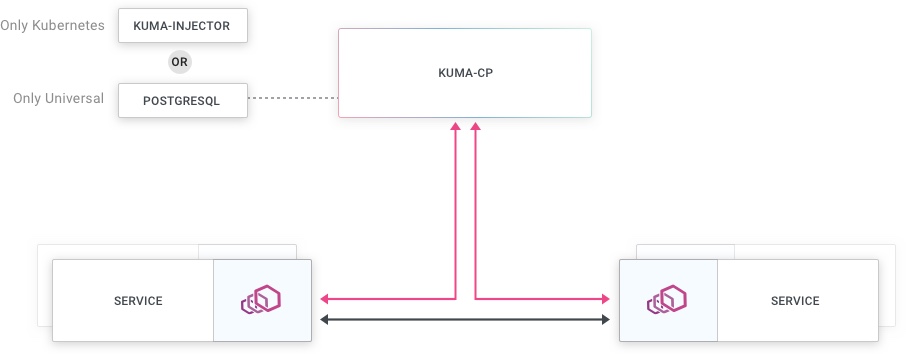
Communication happens between the control and data plane as well as between the services and their data plane proxies:
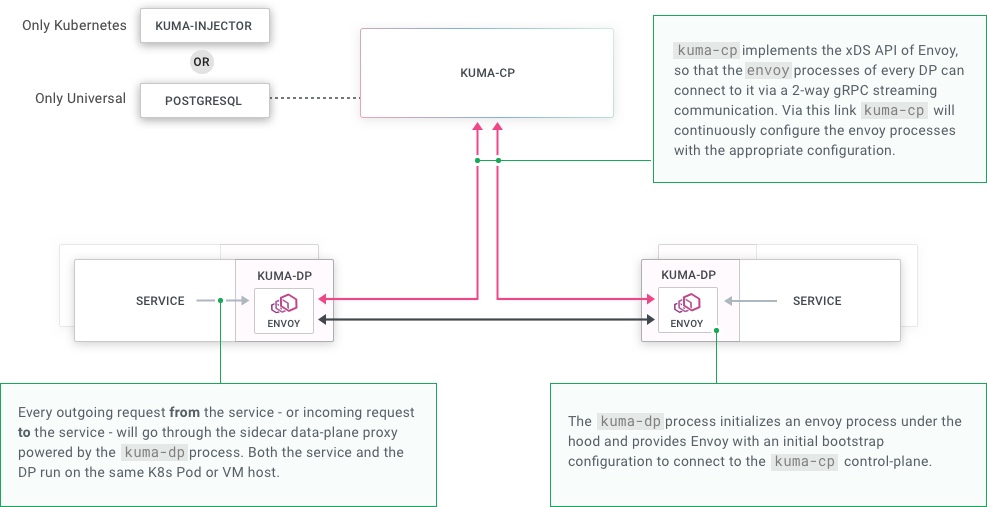
Kong Mesh implements the Envoy xDS APIs so that data plane proxies can retrieve their configuration from the control plane.
Components
A minimal Kong Mesh deployment involves one or more instances of the control plane executable, kuma-cp.
For each service in your mesh, you’ll have one or more instances of the data plane proxy executable, kuma-dp.
Users interact with the control plane via the command-line tool kumactl.
There are two modes that the Kong Mesh control plane can run in:
-
kubernetes: users configure Kong Mesh via Kubernetes resources and Kong Mesh uses the Kubernetes API server as the data store. -
universal: users configure Kong Mesh via the Kong Mesh API server and Kong Mesh resources. PostgreSQL serves as the data store. This mode works for any infrastructure other than Kubernetes, though you can run auniversalcontrol plane on top of a Kubernetes cluster.
Kubernetes mode
When running in Kubernetes mode, Kong Mesh stores all of its state and configuration on the underlying Kubernetes API Server.
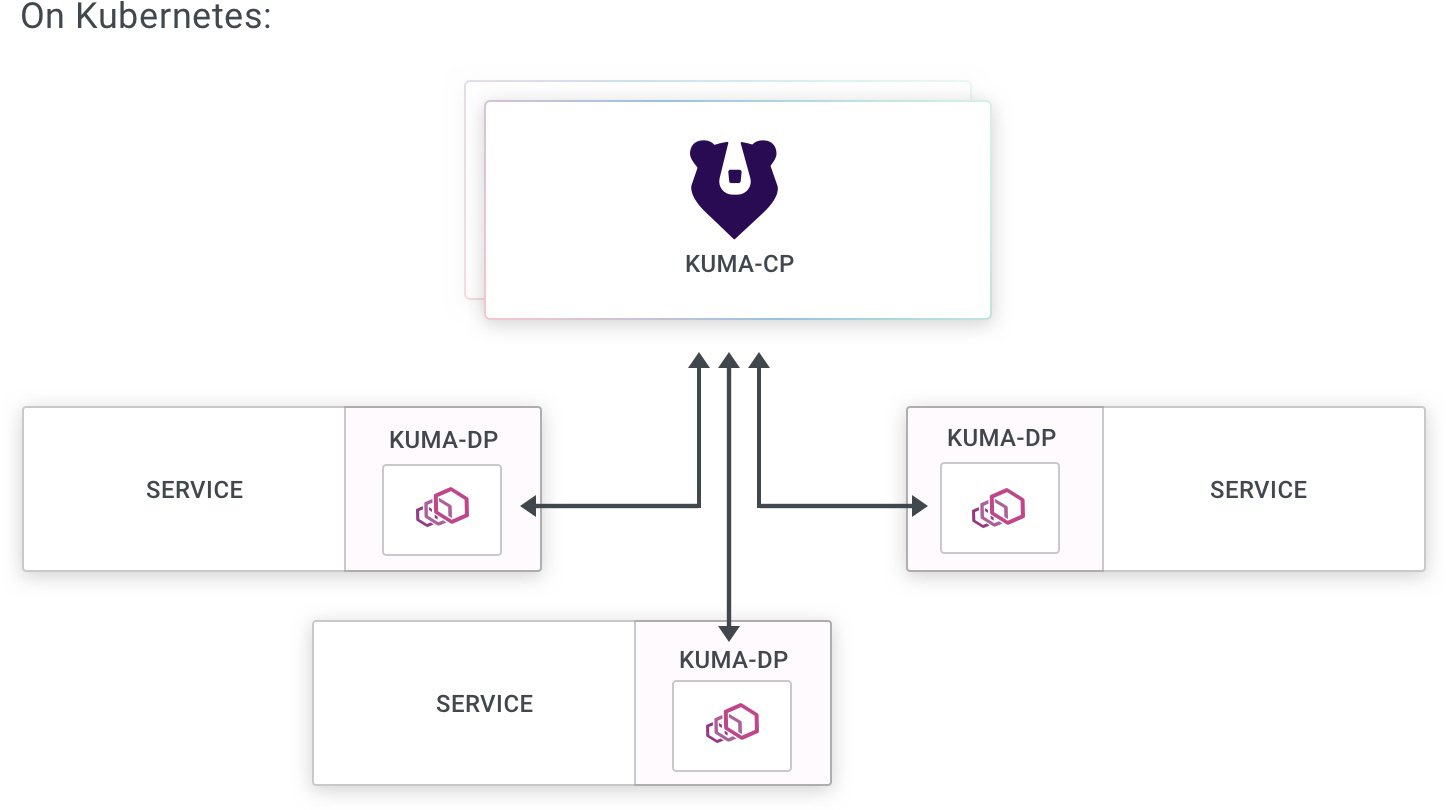
The only step necessary to join your Kubernetes services to the mesh is enabling sidecar injection.
For any Pods configured with sidecar injection, Kong Mesh adds the kuma-dp sidecar container.
The following label on any Namespace or Pod controls this injection:
kuma.io/sidecar-injection: enabled
Injection: learn more about sidecar injection in the section on
Dataplanes.Annotations: see the complete list of the Kubernetes annotations.
Policies with Kubernetes: when using Kong Mesh in Kubernetes mode you create policies using
kubectlandkuma.ioCRDs.
Services and Pods
Pods with a Service
For all Pods associated with a Kubernetes Service resource, Kong Mesh control plane automatically generates an annotation kuma.io/service: <name>_<namespace>_svc_<port> where <name>, <namespace> and <port> come from the Service. For example, the following resources generates kuma.io/service: echo-server_kuma-test_svc_80:
apiVersion: v1
kind: Service
metadata:
name: echo-server
namespace: kuma-test
annotations:
80.service.kuma.io/protocol: http
spec:
ports:
- port: 80
name: http
selector:
app: echo-server
---
apiVersion: apps/v1
kind: Deployment
metadata:
name: echo-server
namespace: kuma-test
labels:
app: echo-server
spec:
strategy:
rollingUpdate:
maxSurge: 1
maxUnavailable: 0
selector:
matchLabels:
app: echo-server
template:
metadata:
labels:
app: echo-server
spec:
containers:
- name: echo-server
image: nginx
ports:
- containerPort: 80
Pods without a Service
In some cases Pods don’t belong to a corresponding Service.
This is typically because they don’t expose any consumable services.
Kubernetes Jobs are a good example of this.
In this case, the Kong Mesh control plane generates a kuma.io/service tag with the format <name>_<namespace>_svc, where <name> and<namespace> come from the Pod resource itself.
The Pods created by the following example Deployment have the tag kuma.io/service: echo-client_default_svc:
apiVersion: apps/v1
kind: Deployment
metadata:
name: echo-client
labels:
app: echo-client
spec:
selector:
matchLabels:
app: echo-client
template:
metadata:
labels:
app: echo-client
spec:
containers:
- name: alpine
image: "alpine"
imagePullPolicy: IfNotPresent
command: ["sh", "-c", "tail -f /dev/null"]
Universal mode
When running in Universal mode, Kong Mesh requires a PostgreSQL database to store its state. This replaces the Kubernetes API. With Universal, you use kumactl to interact directly with the Kong Mesh API server to manage policies.
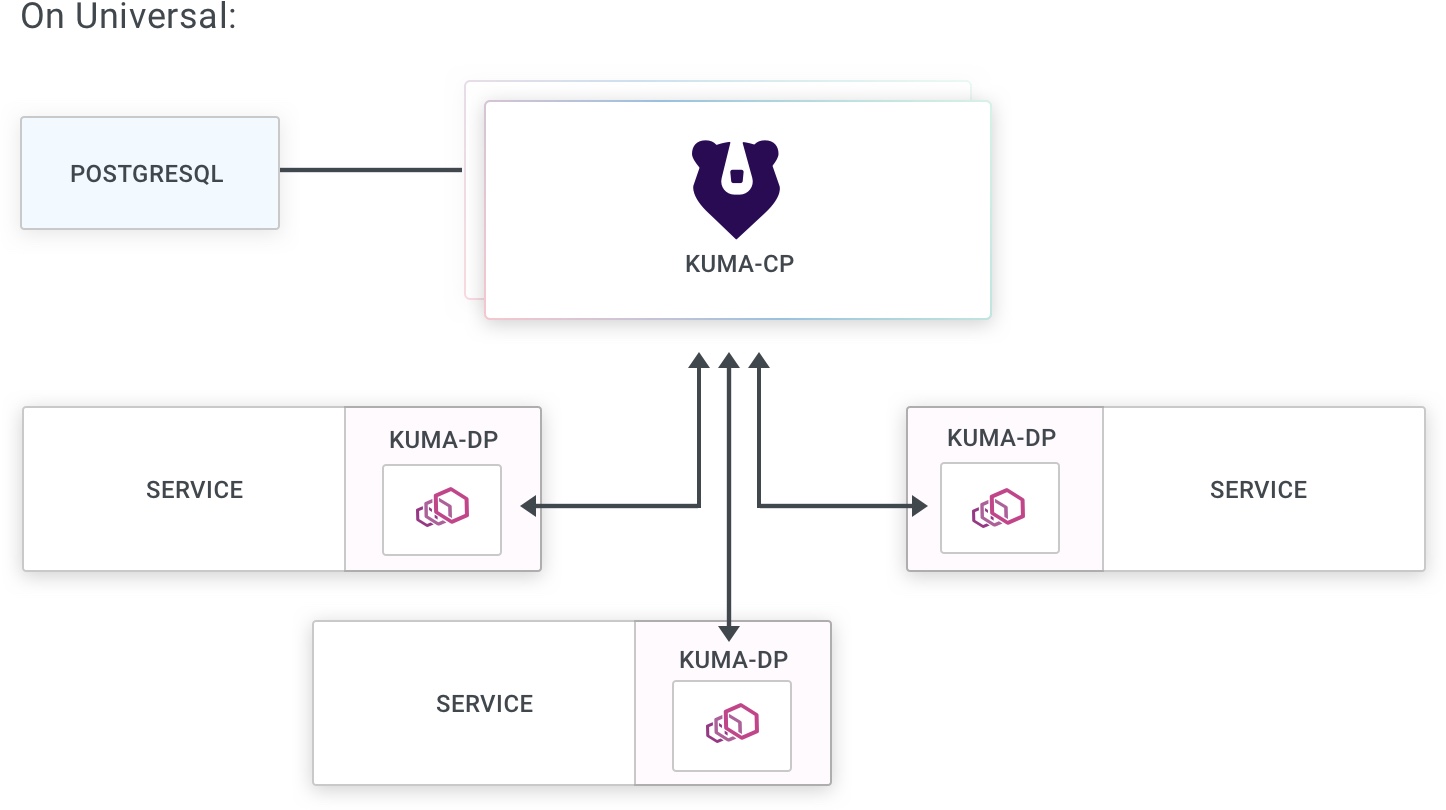
Read the docs about the PostgreSQL backend for more details.












