You are browsing documentation for an outdated plugin version.
Looking for the plugin's configuration parameters? You can find them in the OAuth 2.0 Introspection configuration reference doc.
Validate access tokens sent by developers using a third-party OAuth 2.0 Authorization Server by leveraging its introspection endpoint (RFC 7662). This plugin assumes that the consumer already has an access token that will be validated against a third-party OAuth 2.0 server.
Note: The OpenID Connect Plugin supports OAuth 2.0 Token Introspection as well and offers functionality beyond this plugin, such as restricting access by scope.
Flow
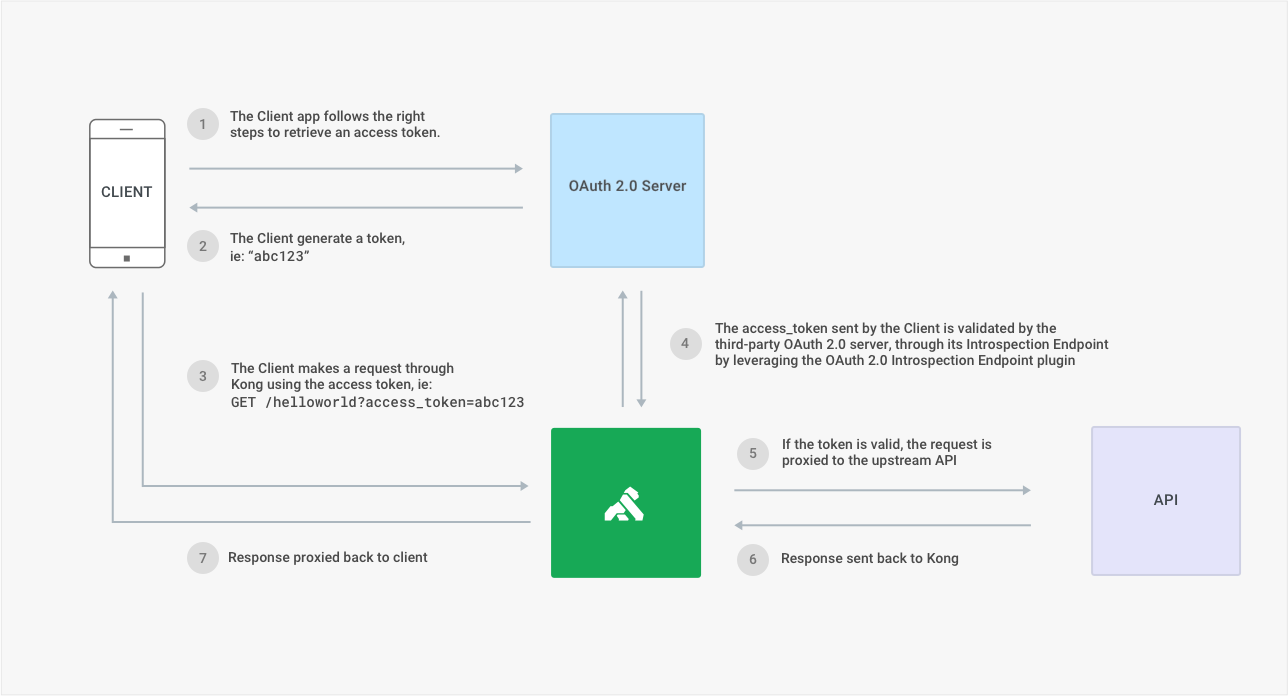
Associate the response to a consumer
To associate the introspection response resolution to a Kong consumer, provision a Kong consumer with the same username returned by the Introspection Endpoint response.
Upstream headers
When a client has been authenticated, the plugin appends the following headers to the request before proxying it to the upstream API/microservice. Use these headers to identify the consumer in your code:
-
X-Consumer-ID, the ID of the consumer on Kong (if matched) -
X-Consumer-Custom-ID, thecustom_idof the consumer (if matched and if existing) -
X-Consumer-Username, theusername ofthe consumer (if matched and if existing) -
X-Anonymous-Consumer, set to true if authentication fails, and theanonymousconsumer is set instead. -
X-Credential-Scope, as returned by the Introspection response (if any) -
X-Credential-Client-ID, as returned by the Introspection response (if any) -
X-Credential-Identifier, as returned by the Introspection response (if any) -
X-Credential-Token-Type, as returned by the Introspection response (if any) -
X-Credential-Exp, as returned by the Introspection response (if any) -
X-Credential-Iat, as returned by the Introspection response (if any) -
X-Credential-Nbf, as returned by the Introspection response (if any) -
X-Credential-Sub, as returned by the Introspection response (if any) -
X-Credential-Aud, as returned by the Introspection response (if any) -
X-Credential-Iss, as returned by the Introspection response (if any) -
X-Credential-Jti, as returned by the Introspection response (if any)
Additionally, any claims specified in config.custom_claims_forward are also forwarded with the X-Credential- prefix.
Note: If authentication fails, the plugin doesn’t set any
X-Credential-*headers. It appendsX-Anonymous-Consumer: trueand sets theanonymousconsumer instead.












