Pricing and Plans
Kong Konnect offers two plans.
- Kong Konnect Plus
- Kong Konnect Enterprise
Kong Konnect Plus is the simplest way to get started with Kong Konnect, allowing you to only pay for the services you consume. New accounts are automatically given a month of free credits as part of 30-day trial.
Kong Konnect Enterprise is our contract-based option that includes 24x7x365 support and professional services access to help you build and maintain your own custom environment.
You can claim your Konnect Plus credits by signing up. Or learn more about enterprise on our pricing page
Manage and view plan billing and usage
You can view service, Dev Portal, and API call usage from the Billing and Usage
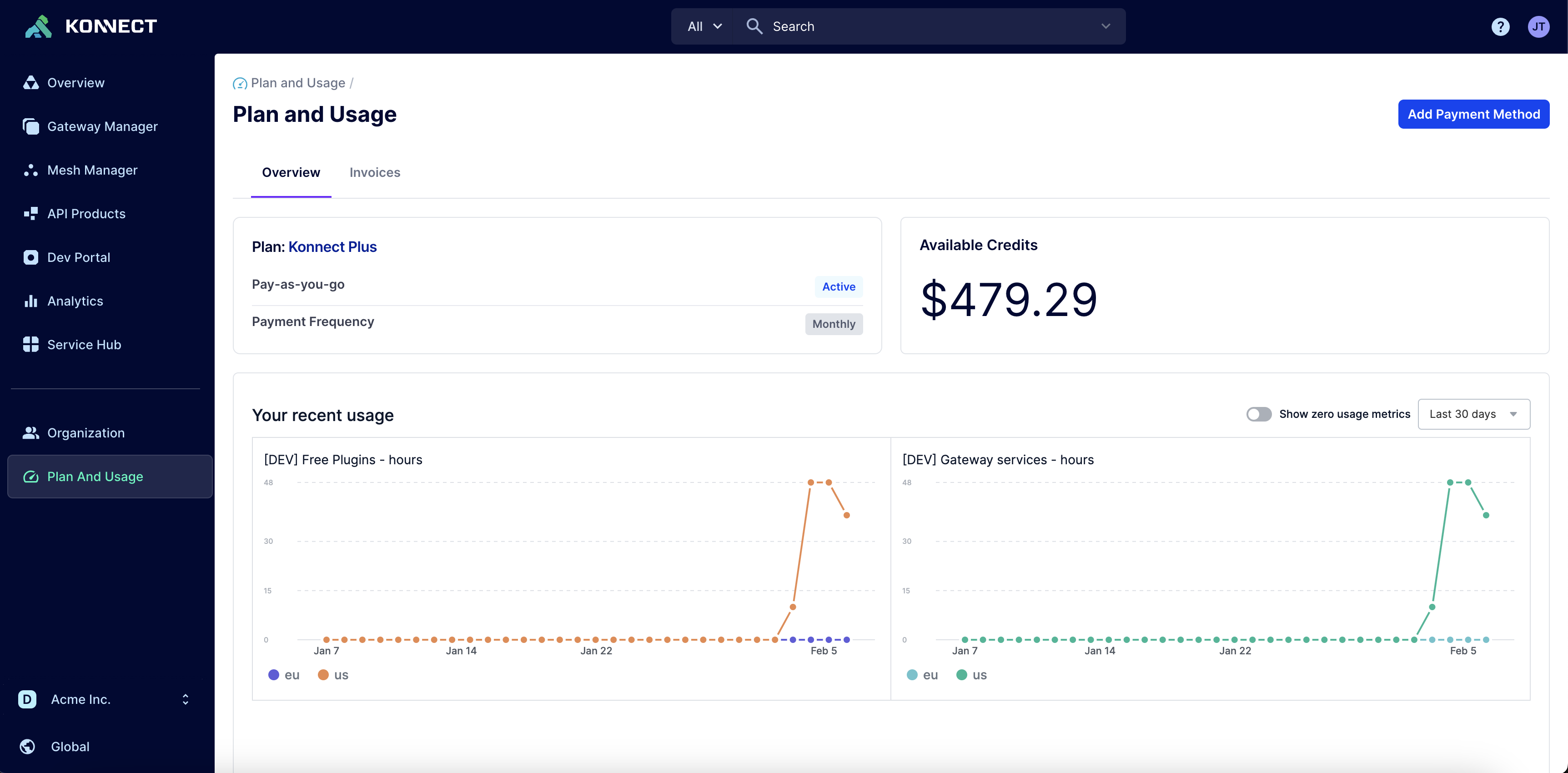
Here you can review your billable consumption of Kong Konnect and manage billing and payment information.
If you want to upgrade to Kong Konnect Enterprise, contact a sales representative.
License management
When you create a Kong Konnect account, Kong Gateway and Kong Mesh licenses are automatically provisioned to the organization. You do not need to manage these licenses manually.
Any data plane nodes configured through the Gateway Manager also implicitly receive the same license from the Kong Konnect control plane. You should never have to deal with a license directly.
For any license questions, contact your sales representative.
Geographic region management
When you create a Kong Konnect account, you select a geographic region for your instance. Geos are distinct deployments of Konnect with objects, such as services and consumers, that are geo-specific. Only authentication is shared between Konnect geos.












